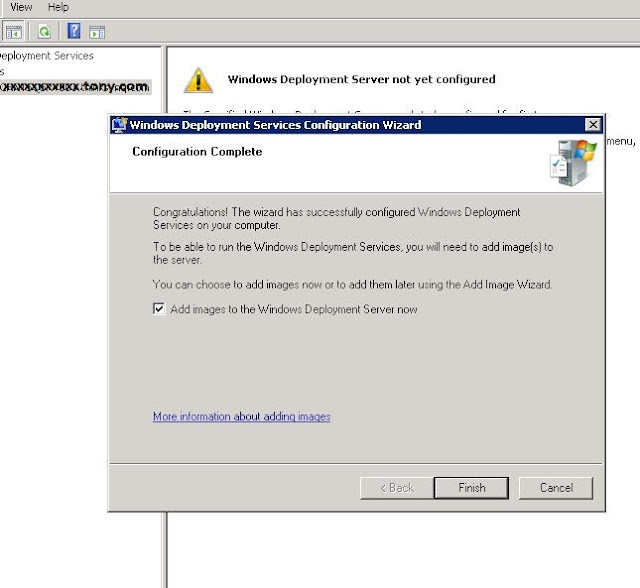The FSMO role holder is known as the Primary Domain
Controller in a Domain. FSMO, also called Flexible Single Master Role
will decide which DC should hold the Operation Master Role in a
domain. During the installation of Domain Controller the FSMO role
is automatically installed on the first server. If you have only one
DC you don't want to do anything with the FSMO roles. But in a
multiple server environment you may need to transfer the FSMO roles
in some situations.There are totally five roles associated with FSMO.
- This document will help you to transfer the FSMO roles to another DC.
The following are the five FSMO Roles :
- Schema Master Role
- Domain Naming Master
- RID Master
- PDC Master
- Infrastructure Master
You can use the command 'netdom query fsmo' to
find out which DC is holding the FSMO roles.
This is an IMPORTANT thumb rule that you have to
consider while transferring FSMO roles:
DO
NOT place the Infrastructure Master Role in a DC where Global Catalog
is configured unless all the Domain Controllers are configured as
Global Catalog.
I will show how to manage Global Catalog in a DC latter
in this guide.
Some
Prerequisites
You have to follow this prerequisites before transferring
FSMO roles.
- There should be a good connectivity between DC's.
- Proper Replication between DC's (You can use repadmin.exe to check the replication status and problems)
- Proper DC health (You can use dcdiag.exe to check the health of the DC)
- The DC that you are going to transfer should be configured as a NTP Time server (Refer http://yadhutony.blogspot.in/2012/10/ntp-time-server-configuration-in.html for configuration details)
To transfer the FSMO roles you can either use GUI or
ntdsutil.exe in CLI. In our scenario I am going to use GUI to
transfer the roles.
Best
Practises
- Schema Master and Domain Naming Master in one machine, which also hold the Global catalog
- PDC,RID (Infrastructure) in one machine.
- Do not place Infrastructure master role in a DC where Global catalog is enabled unless all the DC's are enabled with Global catalog
Scenario
>In our test scenario we have three DC's
The FQDN of the DC's are :
1. dc001.tony.com 2. dc002.tony.com 3.
dc003.tony.com.
>Currently dc003.tony.com is the Operation
master which hold all the FSMO roles in the domain tony.com.
>I am going to transfer the FSMO roles from
dc003.tony.com to dc002.tony.com.
A.) Schema
Master Role
We need to use Schema master snap-in to transfer the
schema master role. To install the schema master snap-in you need to
follow the below steps:
Register Schmmgmt.dll
1.Open
command prompt and type regsvr32
schmmgmt.dll
3.On the File,
menu click Add/Remove Snap-in
4.Click
Add
5.Click
Active
Directory Schema,
click Add,
click Close,
and then click OK
Transferring
Schema Master Role
1. Go to Schema master snap-in
2. Right-click Active Directory Schema and click
Change Domain Controllers.
3. Now select the “domain controller” that you
wanted to transfer the schema master role and click OK. In my
case I need to transfer it to dc002.tony.com
4. Right-click Active Directory Schema and click
Operation master > Change Schema master > Change
Now the Schema Master Role is transferred to the
preferred DC tony002.tony.com as you can see from the below
screenshot.
B.)
Transfer Domain Naming Master Role
1. Go to Active Directory Domain and Trust
2. Right-click the Active Directory Domain and Trust
and click Change Active Directory Domain Controller
3. Now select the “domain controller” that you
wanted to transfer the naming master role and click OK.
4. Right-click the Active Directory Domain and Trust
and click Operation Master> Domain Naming Operation
Master > Change.
Now the Naming Master Role is transferred to the
preferred DC dc002.tony.com
C.)
Transfer RID , PDC and Infrastructure Master
We can transfer these three roles using a single
snap-in, Active Directory Users and Computers
1. Go to Active Directory Users and Computers
2. Right-click Active Directory Users and Computers >
All Tasks >Change Domain Controller
3. Now select the “domain controller” that you
wanted to transfer the operation master (RID, PDC, Infrastructure)
role and click OK.
4. Right-click the Active Directory Domain and Trust
and click Operation Master
Click RID tab > Click Change
5. Click PDC tab> Click Change
6. Click Infrastructure Master tab > Click
Change
As soon as I try to change the Infrastructure master
role I got a warning like “The Infrastructure master role should
not be transferred to a GC server” Since all my DC's hold
Global catalog I can safely ignore this warning and proceed. In your
case DO NOT move Infrastructure master role unless all the DC's hold
GC, else remove Global catalog and transfer Infrastructure master
role.
Click Yes
By following the above steps you can successfully
transfer the FSMO roles from one DC to another.
Also you can make sure that all the FSMO roles got
transferred by running netdom query fsmo. See the result below:
Administering
Global Catalog in a DC
Global Catalog server hold the complete information
about all the objects of its own domain. To know more about global
catalog you can visit: http://technet.microsoft.com/en-us/library/cc730749.aspx
Here I am going to explain you how to enable or remove a
Global Catalog Server.
1. Click Active Directory Sites and Services
2. In the console tree, double-click Sites,
and then double-click “sitename”
3. Double-click Servers, click your domain
controller, right-click NTDS Settings, and then click
Properties.
4. On the General tab, click to select the
Global catalog check box to assign the role
of global catalog to the server.
5. If the check box was already ticked untick
it to remove the global catalog from the server.
6. Restart the Domain Controller.